1. Animasi mere bunga
<div style="position: fixed; bottom: 0px; left: 10px;width:130px;height:160px;"><a href="http://gedesitdownblog.blogspot.com/" target="_blank"><img border="0" src="http://s.myniceprofile.com/myspacepic/229/th/22949.gif" title="My widget" alt="animasi bergerak gif" /></a><small><center><a href="http://gedesitdownblog.blogspot.com/2013/05/kumpulan-beberapa-animasi-untuk.html" target="_blank">My Widget</a></center></small></div>
2. Naruto
<div
style="position: fixed; bottom: 0px; left:
10px;width:130px;height:160px;"><a
href="http://gedesitdownblog.blogspot.com/" target="_blank"><img
border="0" src="http://s.myniceprofile.com/myspacepic/692/th/69207.gif"
title="My widget" alt="animasi bergerak gif"
/></a><small><center><a
href="http://gedesitdownblog.blogspot.com/2013/05/kumpulan-beberapa-animasi-untuk.html"
target="_blank">My
Widget</a></center></small></div>
3. Gajah Loncat
<div style="position: fixed; bottom: 0px; left: 20px;width:120px;height:160px;"><a href="http://gedesitdownblog.blogspot.com/"
target="_blank"><img border="0"
src="http://content.sweetim.com/sim/cpie/emoticons/000203BC.gif"
title="Click to get more."
/></a><small><center><a
href="http://gedesitdownblog.blogspot.com/2013/05/kumpulan-beberapa-animasi-untuk.html"
target="_blank">Widget-Animasi</a></center></small></div>
4. Lumba - Lumba
<div style="position: fixed; bottom: 0px; left: 10px;width:110px;height:160px;"><a href="http://gedesitdownblog.blogspot.com/"
target="_blank"><img border="0"
src="http://content.sweetim.com/sim/cpie/emoticons/000203BA.gif"
title="Click to get more."
/></a><small><center><a
href="http://gedesitdownblog.blogspot.com/2013/05/kumpulan-beberapa-animasi-untuk.html"
target="_blank">Widget
Animasi</a></center></small></div>
5. Panda main bola

Script :
6. Panda biru

Script
7.Pinguin

Script :
8. Panah

Script:
Script :
<div style="position: fixed; bottom: 0px; right: 30px;width:160px;height:160px;"><a href="http://content.sweetim.com/sim/cpie/emoticons/0002032D.gif" target="_blank"><img src="http://content.sweetim.com/sim/cpie/emoticons/0002032D.gif" alt="animasi blog" /></a><small><center><a href="http://christiantatelu.blogspot.com" target="_blank">Animasi Blog</a></center></small></div>
6. Panda biru
Script
<div style="position: fixed; bottom: 0px; left: 20px;width:100px;height:100px;"><a href="http://content.sweetim.com/sim/cpie/emoticons/0002033D.gif" target="_blank"><img alt="animasi blog" src="http://content.sweetim.com/sim/cpie/emoticons/0002033D.gif" title="Click to get more." /></a>
<small><center><a href="http://christiantatelu.blogspot.com" target="_blank">Animasi Blog</a></center></small></div>
7.Pinguin
Script :
<div style="position: fixed; bottom: 0px; left: 10px;width:110px;height:130px;"><a href="http://content.sweetim.com/sim/cpie/emoticons/00020484.gif" target="_blank"><img alt="animasi blog" src="http://content.sweetim.com/sim/cpie/emoticons/00020484.gif" title="Click to get more." /></a><small><center><a href="http://christiantatelu.blogspot.com" target="_blank">Animasi Blog</a></center></small></div>
8. Panah
Script:
<div style="position: fixed; bottom: 0px; left: 10px;width:210px;height:120px;"><a href="http://content.sweetim.com/sim/cpie/emoticons/00020236.gif" target="_blank"><img alt="animasi blog" src="http://content.sweetim.com/sim/cpie/emoticons/00020236.gif" title="Click to get more." /></a><small><center><a href="http://christiantatelu.blogspot.com" target="_blank">Animasi Blog</a></center></small></div>



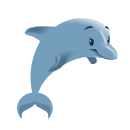
@ sipp.... cara yang disuguhkan dengan menggunakan bahasa sendiri... ;)
BalasHapushehehe....
Hapusmakaciii ea pak...